Text Input Node¶
A basic node that lets you add text to your workflow.
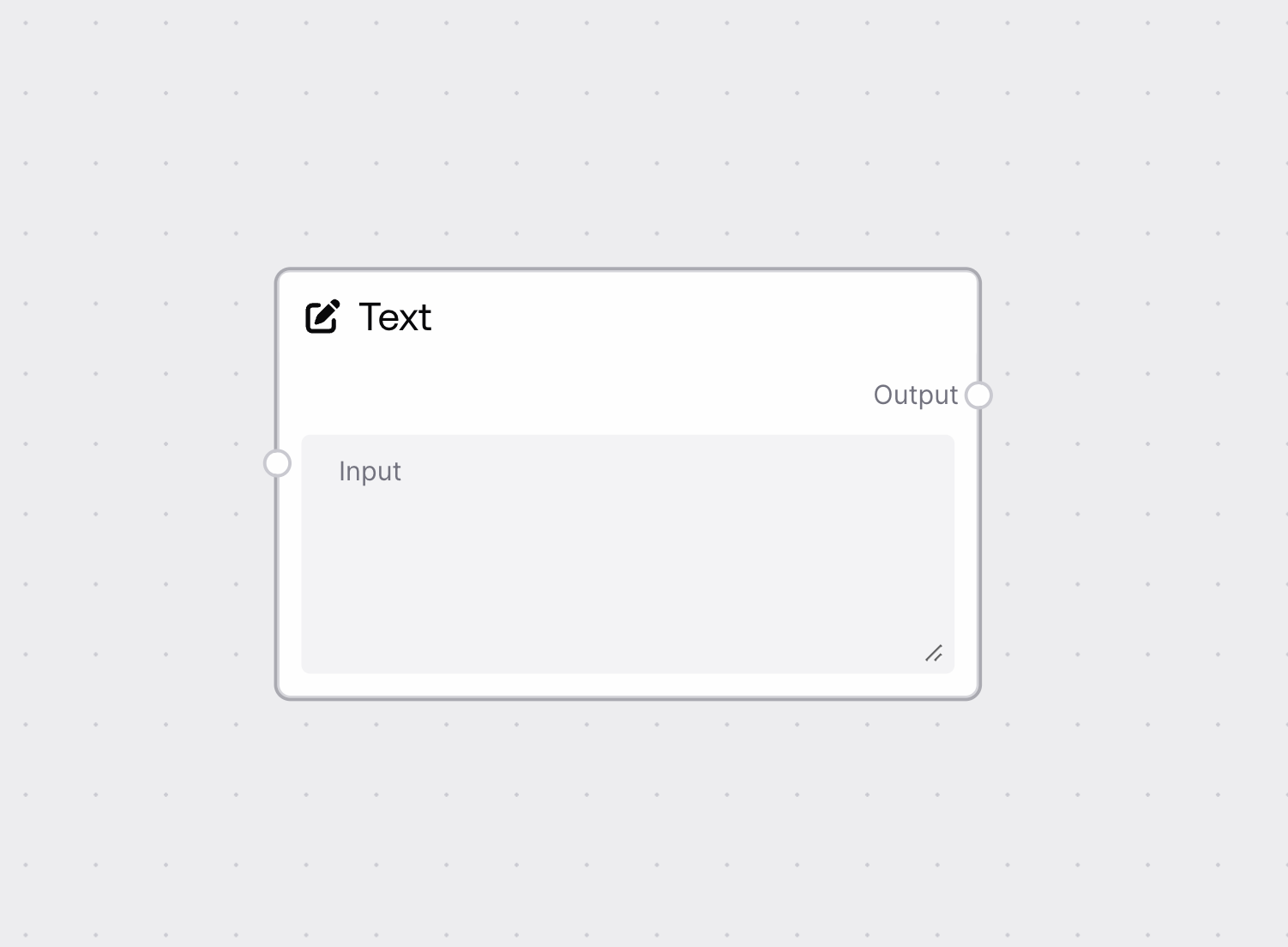
Quick Facts¶
- Supports both single-line and multi-line text input
- Often used for prompts, text processing, or configuration strings
- Can connect to any compatible node in your workflow
Input¶
- Single text field that accepts any text content
- Supports multiple lines of text
- Starts empty by default
Output¶
- Outputs the exact text you entered
- Can connect to any other node that accepts text
Note¶
Empty or null inputs will be converted to blank text.