MSA Search¶
Performs MSA search on provided protein sequences against known sequence databases, returning results in unified .a3m format for each input sequence.
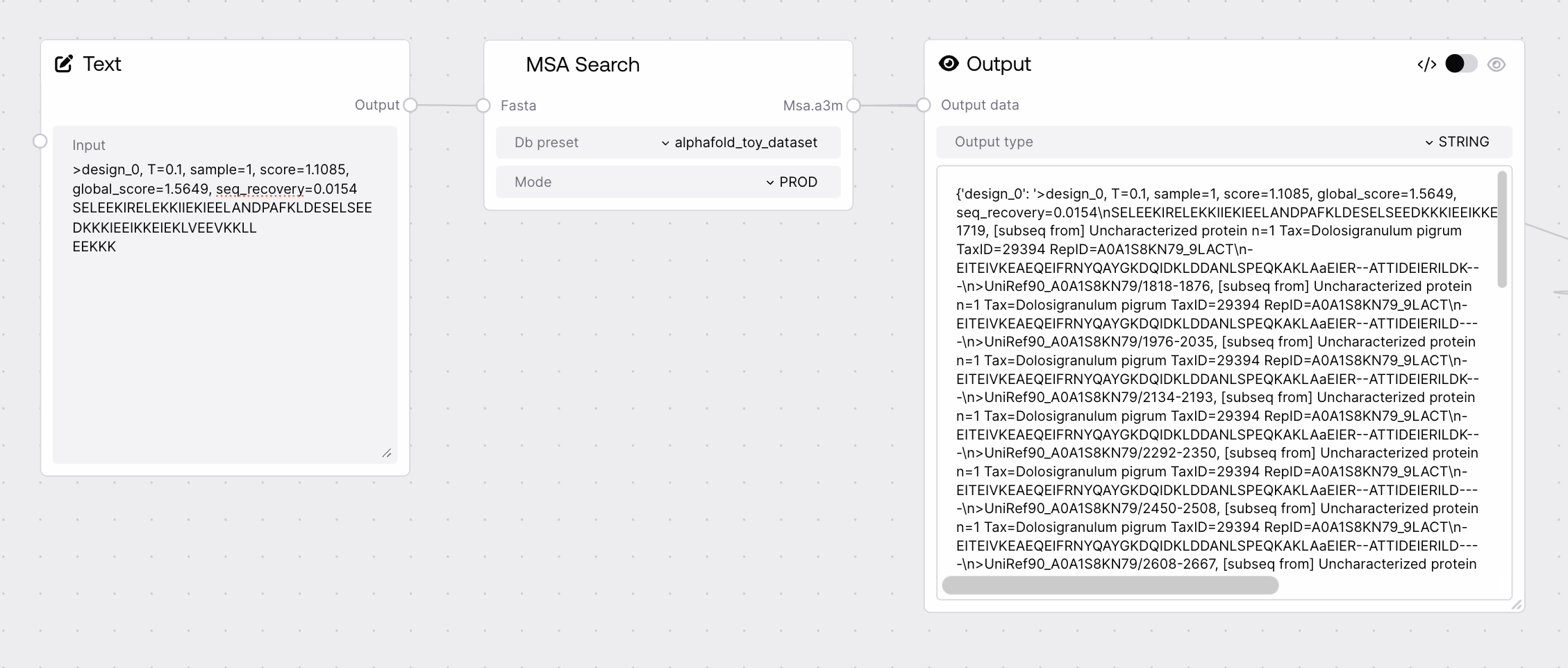
Quick Start¶
- Prepare your input FASTA file with one or more protein sequences.
- Select the desired database preset (Toy, Reduced, or Full).
- Run the node to obtain MSA results in
.a3mformat for each sequence.
Setup Guide¶
1. Prepare Input Data¶
- Format your protein sequences in standard FASTA format.
- Ensure each sequence has a unique identifier.
2. Configure Node Parameters¶
- Choose the database preset according to your speed and accuracy needs.
- Set the mode (PROD for full search, MOCK for testing, TEST for quick checks).
Basic Usage¶
Single or Batch MSA Search¶
- Accepts single or multiple sequences in FASTA format.
- Returns a dictionary mapping each sequence ID to its
.a3mMSA result. - Supports quick testing with toy datasets for rapid iteration.
Configuration¶
Required Inputs¶
| Field | Description | Type | Example |
|---|---|---|---|
| fasta | Sequences to run MSA search on. | FASTA | ">seq1\nMKT..." |
| db_preset | Dataset to perform MSA search on. | COMBO | "alphafold_reduced_dataset" |
| mode | Mode to run the node in. | COMBO | "PROD" |
Optional Inputs¶
None
Outputs¶
| Field | Description | Example |
|---|---|---|
| msa.a3m | Search results as a dict {seq_id: a3m_content}. | {"seq1": "...a3m..."} |
Best Practices¶
Efficient Testing¶
- Use
MOCKorTESTmode for rapid validation and debugging. - Start with the Toy dataset to ensure pipeline connectivity before running full searches.
Database Selection¶
- Use the Reduced or Full database presets for production runs to maximize search coverage.
- Choose the Toy preset for development or when working with short sequences.
Troubleshooting¶
Common Issues¶
- Long runtime: Full database searches can take significant time; use Toy or Reduced presets for faster results.
- Empty output: Ensure input FASTA is correctly formatted and contains valid sequences.
- Mode confusion: If results look unexpected, verify the selected mode (MOCK, PROD, TEST).
Need Help?¶
- MSA search documentation
- FASTA format guide
- Contact support for further assistance.