Immunogenicity MHC 2¶
Runs immunogenicity MHC class II evaluation on a batch of protein structures, predicting peptide binding and immunogenicity scores for specified MHC II alleles.
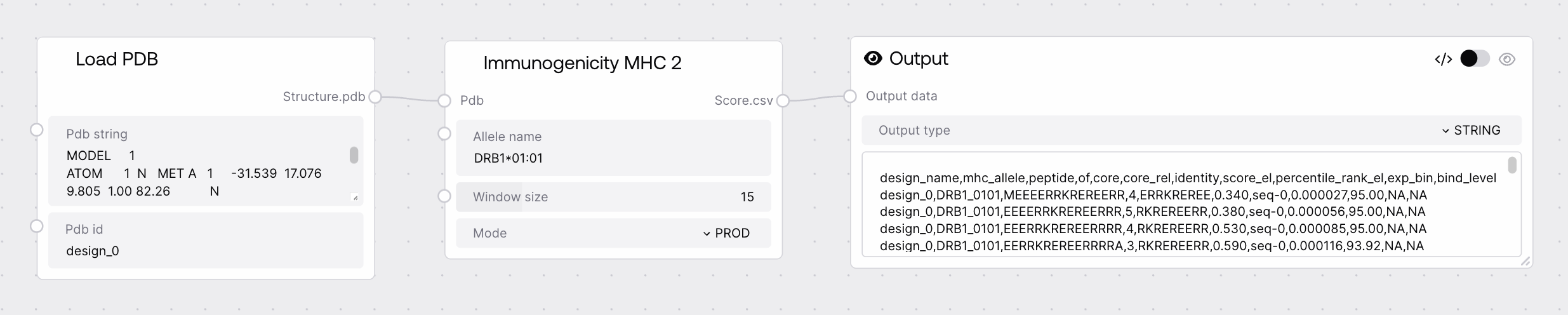
Quick Start¶
- Connect a PDB batch to the node's input.
- Specify the MHC class II allele and window size as needed.
- Run the node to obtain immunogenicity scores as a CSV table.
Setup Guide¶
1. Prepare Input Data¶
- Generate or load protein structures in PDB format.
- Ensure all structures are properly formatted and batch IDs are unique.
2. Configure Node Parameters¶
- Set the
allele_nameto the desired MHC II allele (e.g.,DRB1*01:01). - Adjust
window_size(default: 15) to control the sliding window for peptide prediction.
3. Run and Retrieve Results¶
- Execute the node in your workflow.
- Download or inspect the resulting immunogenicity scores CSV.
Basic Usage¶
Immunogenicity Scoring¶
- Predicts MHC II immunogenicity for each input protein structure.
- Supports batch processing of multiple PDBs.
- Outputs a merged CSV table with scores for all provided structures.
Configuration¶
Required Inputs¶
| Field | Description | Type | Example |
|---|---|---|---|
| pdb | Structures to evaluate. | PDB | See PDB docs |
| allele_name | MHC class II allele for peptide binding prediction. | STRING | DRB1*01:01 |
| window_size | Sliding window size for peptide prediction (11–30, default: 15). | INT | 15 |
Optional Inputs¶
None
Outputs¶
| Field | Description | Example |
|---|---|---|
| score.csv | Immunogenicity scores of the proteins. | See below |
Best Practices¶
Input Preparation¶
- Use unique IDs for each PDB in a batch to avoid result merging issues.
- Validate PDB formatting before running the node.
Parameter Selection¶
- Choose
allele_namerelevant to your biological context. - Adjust
window_sizebased on peptide length of interest (typically 15 for MHC II).
Troubleshooting¶
Common Issues¶
- Empty or malformed PDB input: Ensure all input structures are valid and non-empty.
- Incorrect allele name: Use standard allele nomenclature (e.g.,
DRB1*01:01). - Window size out of range: Set
window_sizebetween 11 and 30.
Need Help?¶
- Contact support for further assistance.