Immunogenicity B Cell Epiptope¶
Runs immunogenicity B-cell epitope evaluation on a batch of protein structures, predicting potential immunogenic regions using a sliding window approach.
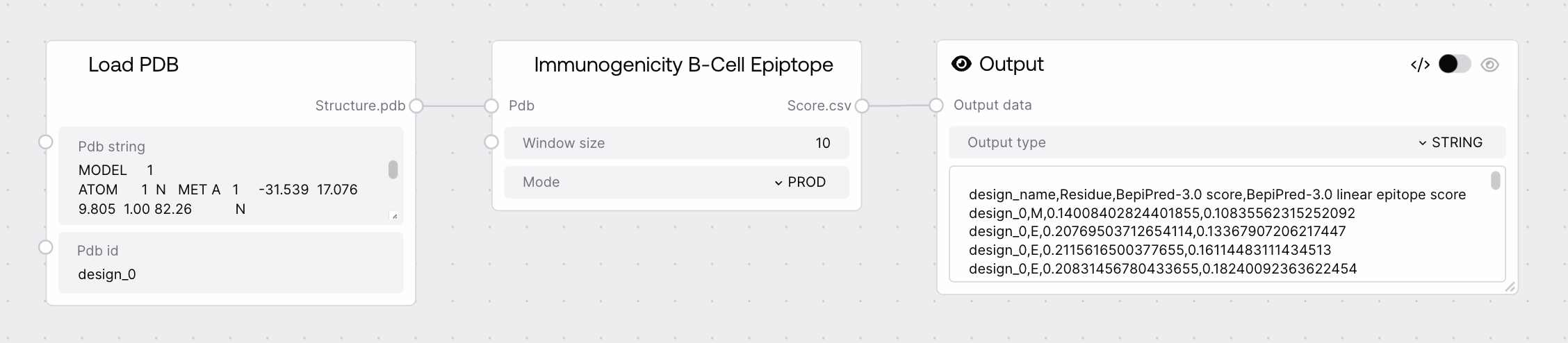
Quick Start¶
- Prepare your protein structure(s) in PDB format.
- Set the desired window size for epitope prediction.
- Run the node to obtain immunogenicity scores as a CSV table.
Setup Guide¶
1. Prepare Input Data¶
- Ensure your protein structures are available in PDB format.
- Load the PDB(s) using the appropriate node (e.g., Load PDB).
2. Configure Node Parameters¶
- Specify the window size for the sliding window (default: 10).
- (Optional) Adjust the mode for testing or mock runs if needed.
3. Run the Node¶
- Connect the required inputs and execute the node.
- Review the output CSV for immunogenicity scores.
Basic Usage¶
Predicting B-cell Epitope Immunogenicity¶
- Input one or more PDB structures.
- Set the window size to define the peptide length for prediction.
- Obtain a CSV table with immunogenicity scores for each input structure.
Configuration¶
Required Inputs¶
| Field | Description | Type | Example |
|---|---|---|---|
| pdb | Structures to evaluate. | PDB | {"sample1": "...PDB content..."} |
| window_size | Sliding window size to construct peptides for prediction. | INT | 10 |
Optional Inputs¶
None
Outputs¶
| Field | Description | Example |
|---|---|---|
| score.csv | Immunogenicity scores of the proteins. | CSV file with scores |
Best Practices¶
Input Preparation¶
- Ensure PDB files are properly formatted and contain valid protein structures.
- Use unique identifiers for each structure to avoid confusion in output tables.
Parameter Selection¶
- Choose a window size appropriate for the epitope length relevant to your study.
- For typical B-cell epitope prediction, a window size of 10 is standard, but adjust as needed.
Troubleshooting¶
Common Issues¶
- Empty or malformed PDB input: Ensure all input structures are valid and correctly formatted.
- No scores in output: Check that the window size is appropriate and input structures are not empty.
Need Help?¶
- Contact support for further assistance.