Save To Bucket¶
Uploads all connected inputs to a specified folder path in a GCP bucket, applying a merge strategy for results from multiple runs. Returns a temporary download link for a zip containing the current state of the folder.
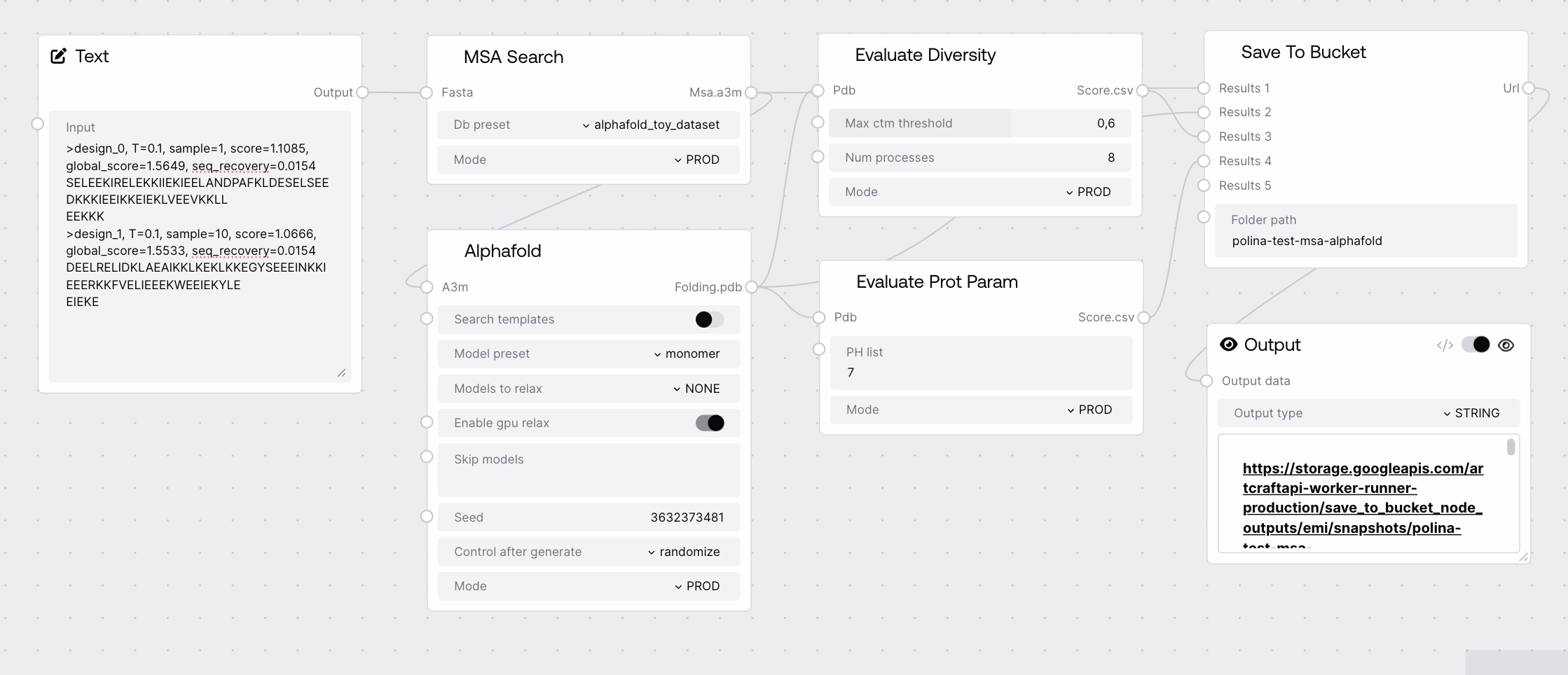
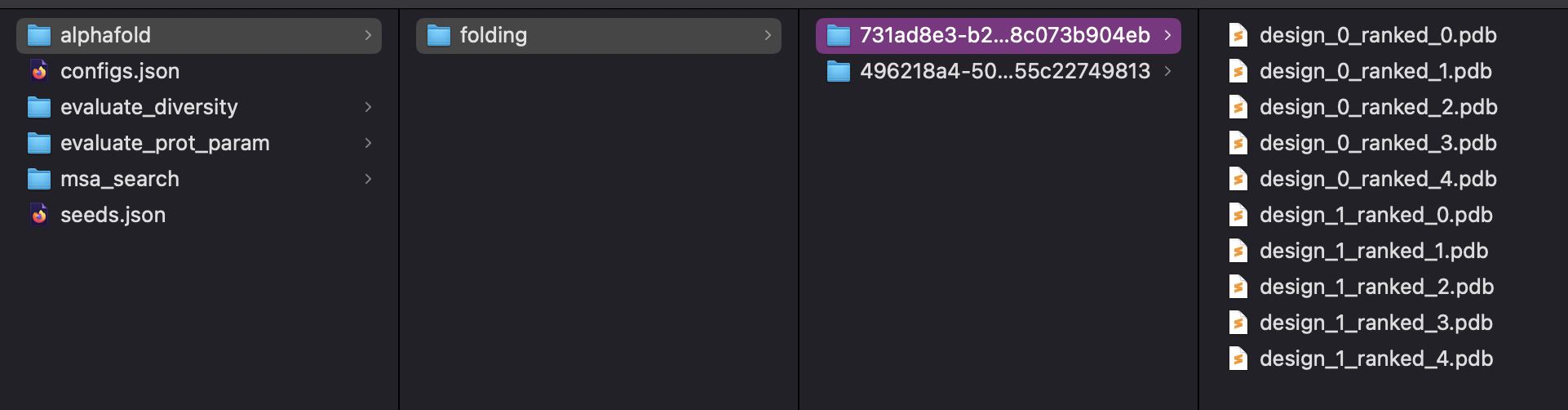
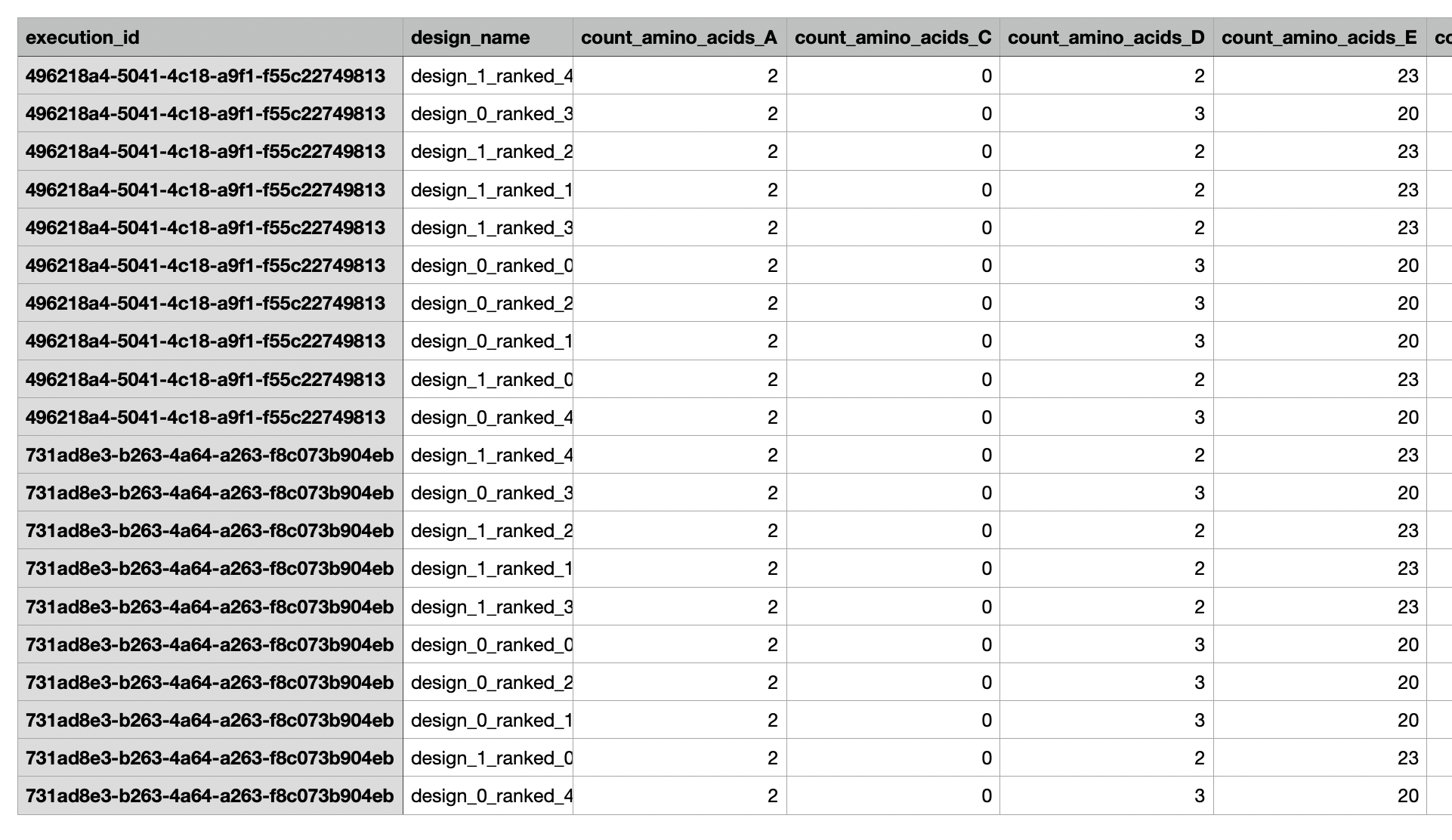
Quick Start¶
- Connect outputs from any nodes you wish to save.
- Specify a unique
folder_pathfor your experiment in the bucket. - Run the node to upload and merge results.
- Connect the output URL to an Output node to download the zip snapshot.
Setup Guide¶
1. Connect Inputs¶
- Attach outputs from any nodes (PDBs, FASTAs, CSVs, etc.) to the
resultsinputs. - Add more results by connecting to additional
results_islots as needed.
2. Configure Folder Path¶
- Set
folder_pathto a meaningful, unique path (e.g.,project1/experimentA). - Avoid generic names like
testto prevent accidental data merging.
3. Run and Download¶
- Execute the workflow.
- Use the output URL to download the merged results as a zip file.
Basic Usage¶
Uploading Results to GCP Bucket¶
- Save any combination of node outputs (PDB, FASTA, CSV, JSON, etc.).
- Specify a bucket folder path to organize results.
- Automatically merges results from multiple runs using unique execution IDs.
- Download a zip snapshot of the current folder state.
Configuration¶
Required Inputs¶
| Field | Description | Type | Example |
|---|---|---|---|
| results_i | Output from any node to save (add more by connecting to results_2, etc.) | ANY | PDB, FASTA, CSV, JSON |
| folder_path | Path to the output folder in GCP bucket. Supports nested paths. | STRING | project1/experimentA |
Optional Inputs¶
None
Outputs¶
| Field | Description | Example |
|---|---|---|
| url | Temporary download link for a zip snapshot of the current folder state in the bucket. | https://storage.googleapis.com/.../file.zip |
Best Practices¶
Folder Organization¶
- Use descriptive, unique folder paths to avoid accidental data merging.
- Group related experiments under a common parent folder for easier management.
Data Management¶
- Download the zip after each run to keep local backups.
- Regularly review bucket contents to avoid clutter and confusion.
Troubleshooting¶
Common Issues¶
- Empty folder_path error: Ensure
folder_pathis not empty or generic. Use a unique, descriptive path. - Unexpected data merging: Results from different runs with the same
folder_pathare merged. Use unique paths for separate experiments.
Need Help?¶
- GCP Storage Documentation
- Contact support for further assistance.