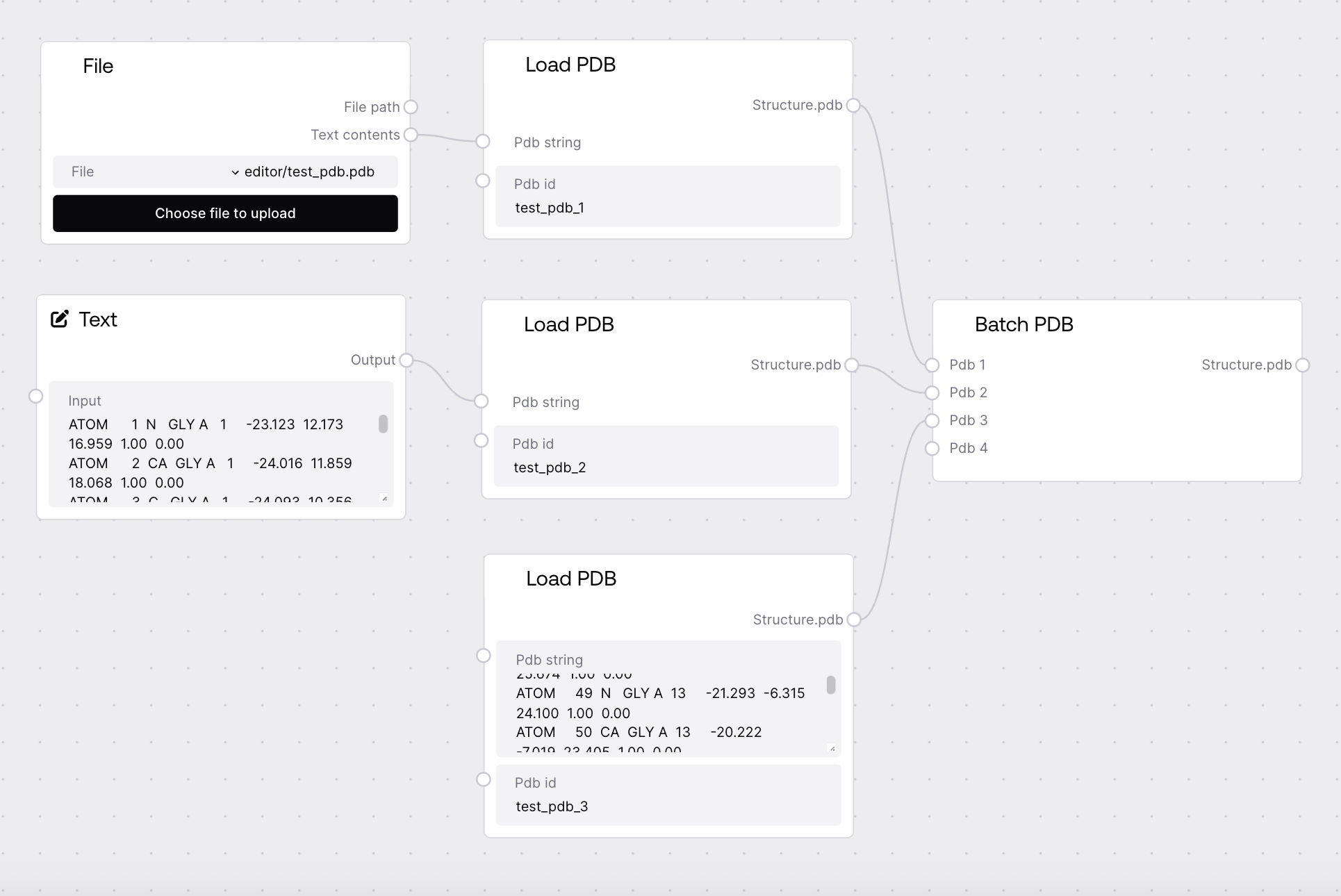Batch PDB
Merges multiple PDB dictionaries into a single batch, ensuring all PDB IDs are unique. Useful for combining single or batched PDB inputs for downstream processing.
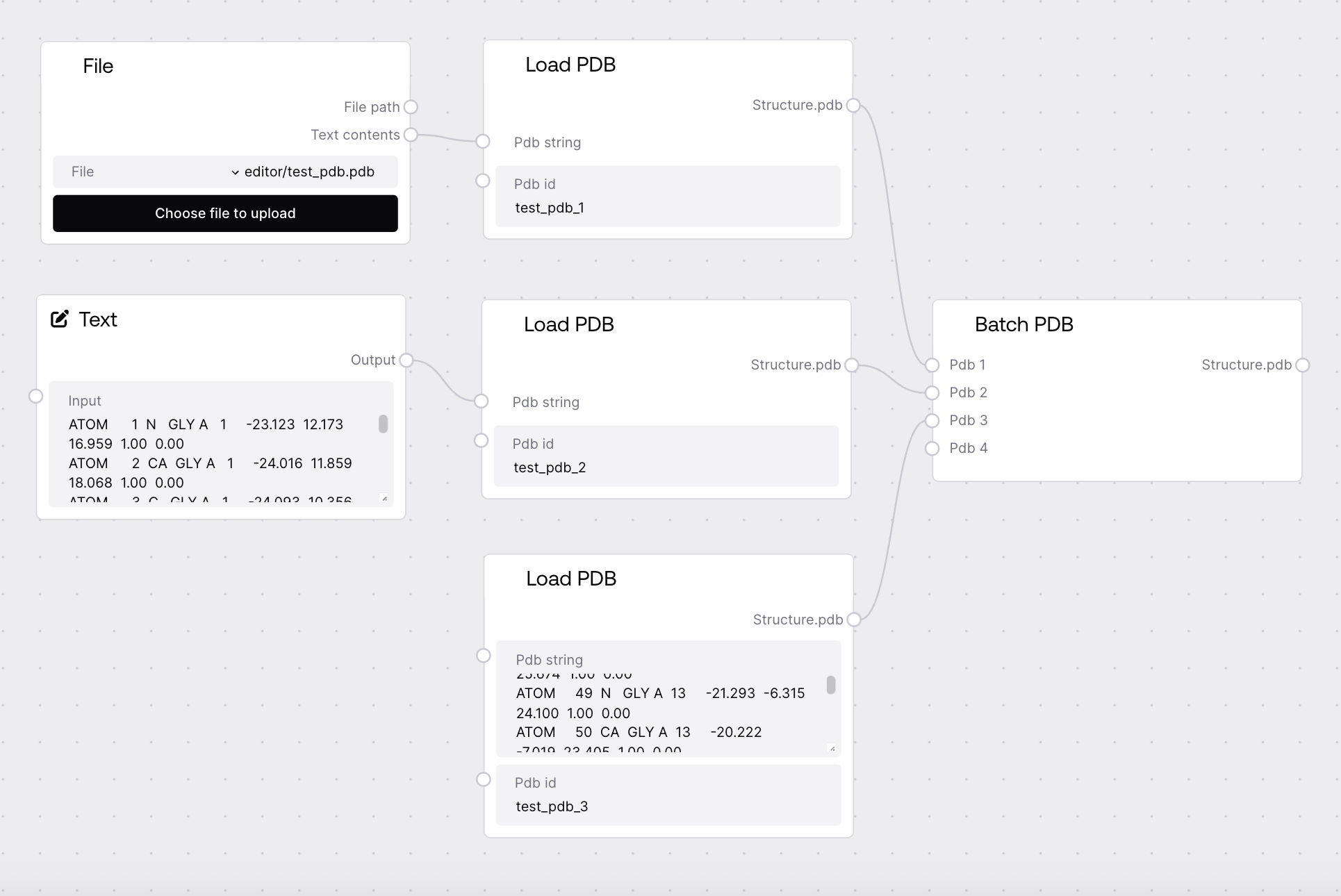
Quick Start
- Connect at least one PDB input to
pdb_1.
- Add more PDBs by connecting to
pdb_2, pdb_3, etc. (up to 30 inputs).
- Use the output batch in downstream nodes.
Setup Guide
- Generate or load PDBs using upstream nodes (e.g., Load PDB).
- Ensure each PDB has a unique ID.
- Connect each PDB to a separate input slot (
pdb_1, pdb_2, ...).
- Additional slots appear as you connect more PDBs.
Basic Usage
Batch Multiple PDBs
- Combine single or batched PDB dictionaries into one batch.
- Automatically checks for unique IDs to prevent conflicts.
- Supports up to 30 PDB inputs.
Configuration
| Field |
Description |
Type |
Example |
| pdb_1 |
PDB to add to batch (single or batch). pdb_2 appears after connecting pdb_1. |
PDB |
{"1abc": "...PDB..."} |
| Field |
Description |
Type |
Example |
| pdb_2+ |
Additional PDBs to add to batch. Each slot appears after the previous is set. |
PDB |
{"2def": "...PDB..."} |
Outputs
| Field |
Description |
Type |
Example |
| structure.pdb |
Batch of PDBs as a dict {pdb_id: pdb_content}. |
PDB |
{"1abc": "...", "2def": "..."} |
Best Practices
- Ensure all PDB IDs are unique to avoid errors.
- Use upstream nodes that assign or allow setting PDB IDs.
Workflow Integration
- Use Batch PDB to merge results before batch processing or evaluation.
- Connect only the PDBs you need for the batch to avoid unnecessary data.
Troubleshooting
Common Issues
- Duplicate PDB IDs: The node will raise an error if any PDB IDs are repeated. Ensure all input PDBs have unique IDs.
- Missing Inputs: At least one PDB input (
pdb_1) is required.
Need Help?
- Contact support for further assistance.