Connectors¶
Connectors enable you to seamlessly integrate your data from various platforms into your Salt AI workflows. These connections power the Knowledge Base nodes, allowing you to query your data with LLMs.
Availability¶
PRO Feature
Connectors and their associated Knowledge Base nodes are part of our PRO tier features. New users can explore these capabilities during the free trial period to evaluate how they fit into their workflows.
Connectors and their associated Knowledge Base nodes are part of our PRO tier features. New users can explore these capabilities during the free trial period to evaluate how they fit into their workflows.
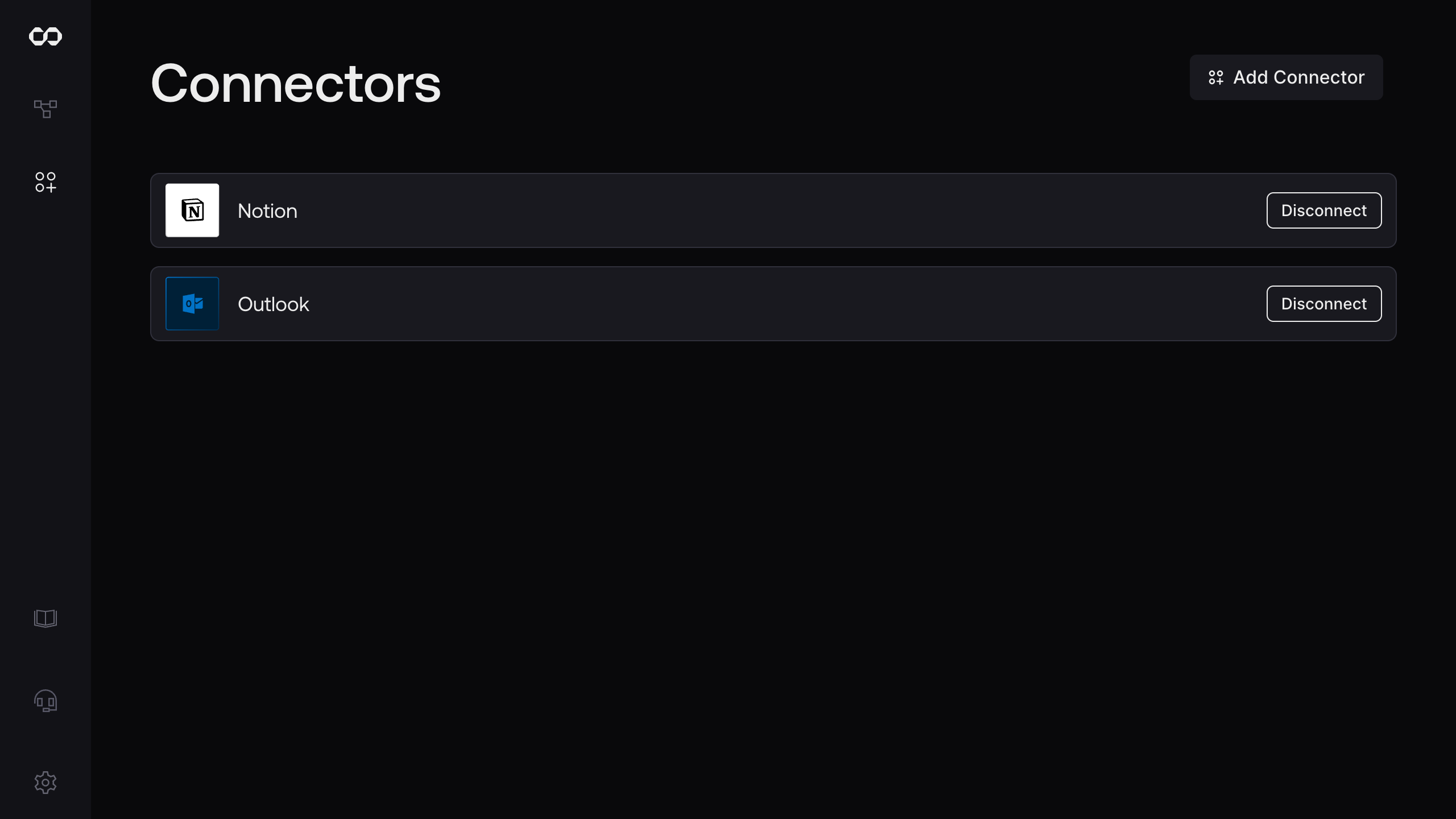
Available Connectors¶
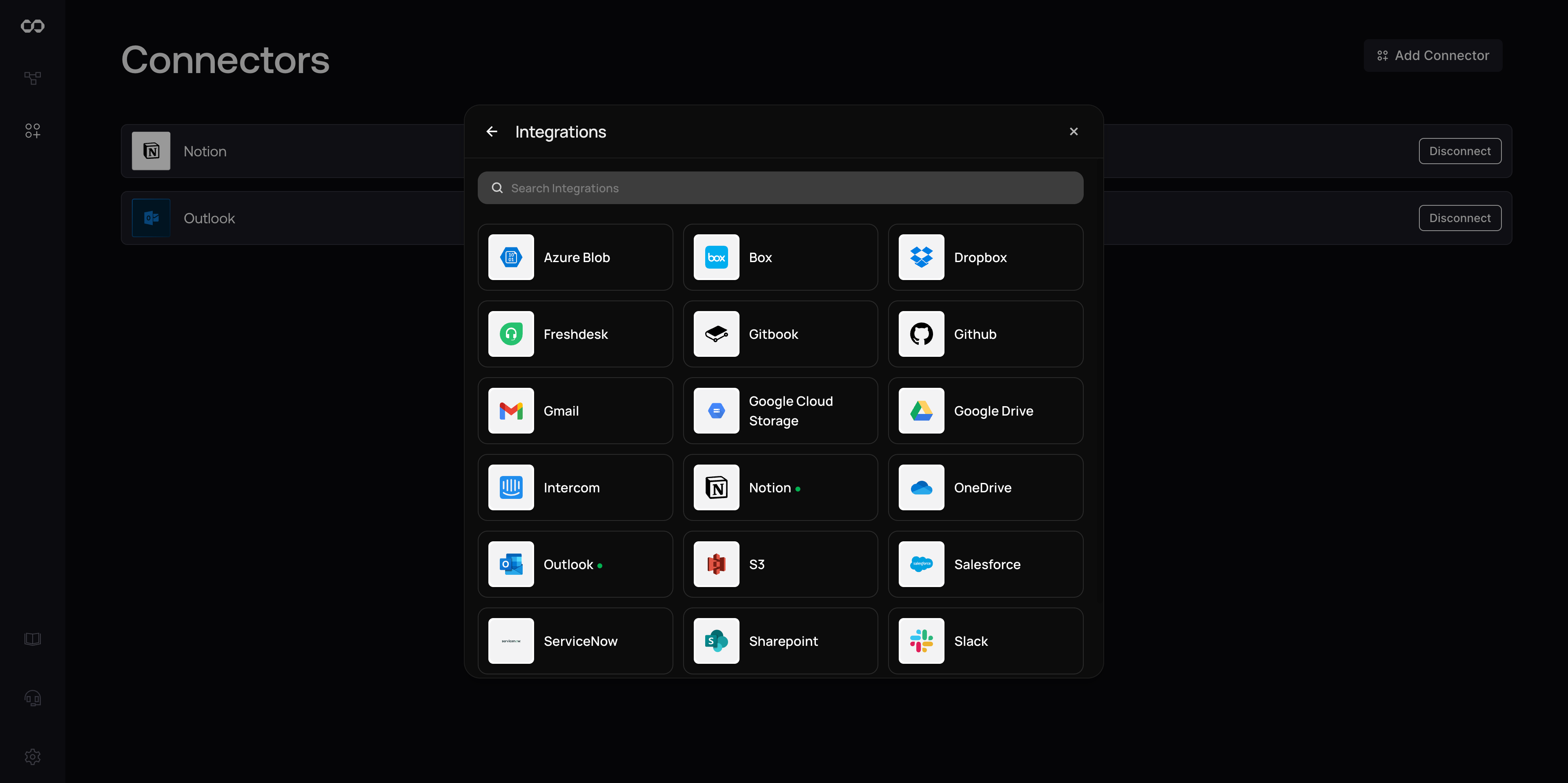
Salt AI supports integration with many popular platforms through Knowledge Base nodes:
Cloud Storage¶
- Google Drive
- Dropbox
- OneDrive
- Box
- Azure Blob Storage
- S3
- SharePoint
Knowledge Bases¶
- Notion
- Confluence
- GitBook
- Guru
Communication¶
- Gmail
- Outlook
- Slack
- Intercom
Developer Tools¶
- GitHub
- Zotero
Customer Support¶
- Freshdesk
- ServiceNow
- Zendesk
- Salesforce
Getting Started¶
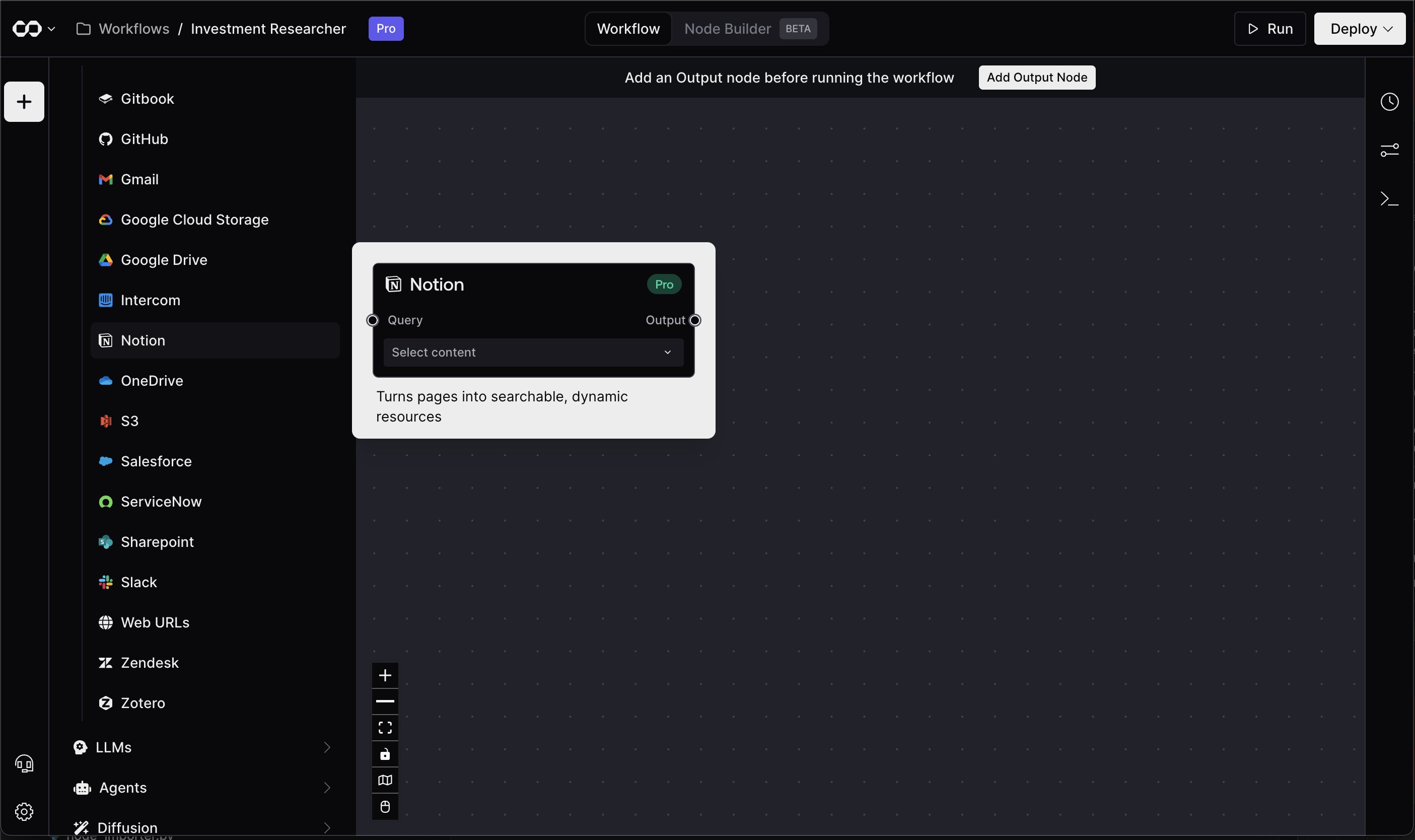
- Set up your connection:
- Navigate to the Connectors menu in the sidebar
- Or use the Connect button in the Node Builder
- Click "Add Connector"
- Select your platform
- Complete the authentication flow
Using Knowledge Base Nodes¶
Once connected, you can use Knowledge Base nodes to: * Access your connected data sources * Generate embeddings automatically * Query your content with LLMs * Create context-aware responses
Example Workflow¶
- Connect your Notion workspace
- Add a Notion Knowledge Base node to your workflow
- Configure the node to query specific pages or databases
- Connect to LLM nodes for intelligent responses
Best Practices¶
Security¶
- Review permissions requested by each connector
- Regularly audit your connected platforms
- Disconnect unused integrations
Organization¶
- Use descriptive names for connections
- Group related content within platforms
- Maintain organized file structures
Troubleshooting¶
Common Issues¶
- Connection Failed: Check your internet connection and try again
- Authentication Error: Try disconnecting and reconnecting
- Missing Content: Verify permissions in the source platform
Need Help?¶
- Review the Knowledge Base node documentation
- Check platform-specific requirements
- Contact support for persistent issues